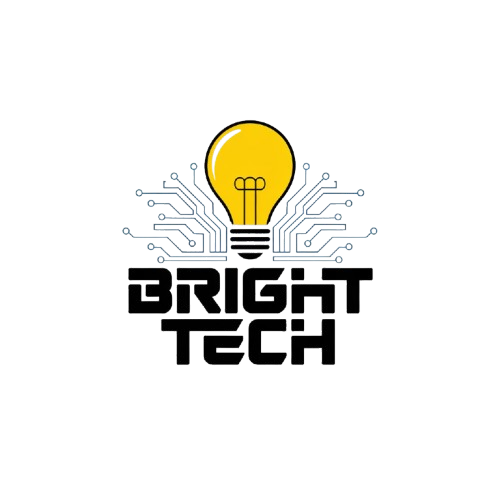Introduction to remote team collaboration
Hello! If you’ve ever wondered how collaboration works in teams that don’t share the same physical space, you’re in the right place. In a world where telecommuting and distributed teams are becoming increasingly common, understanding how to collaborate effectively is crucial. Let’s dive into this topic and discover some essential tips for navigating the exciting world of remote teams.
Why is remote collaboration important?
Remote collaboration is not just a trend; it is a necessity in today’s work environment. Teams that can work effectively remotely have the advantage of accessing global talent, reducing office costs and, in many cases, improving their members’ work-life balance. But how do you ensure that distance is not an obstacle to productivity and innovation?
Common challenges in remote collaboration
Working in remote teams presents a number of challenges ranging from communication to time management. Some of the most common obstacles include:
- Ineffective communication: Without face-to-face interactions, it is easy for misunderstandings to build up.
- Difficulties in creating team cohesion: The lack of face-to-face meetings can make it difficult to create bonds between team members.
- Home distractions: Working from home can be more tempting than the controlled environment of an office.
- Time zones: Coordinating schedules can be complicated when members are in different parts of the world.
Tips for effective remote collaboration
But don’t worry, there are many ways to overcome these challenges and collaborate successfully! Here are some proven tips to help you get started:
- Establish clear communication rules: Make sure everyone knows when and how to communicate. Creating a “team handbook” can be a valuable tool.
- Build trust: Trusting relationships are the foundation of any successful team, remote or otherwise. Foster personal and professional relationships with team-building activities, even if they are virtual.
- Use appropriate technology: Adopt tools that facilitate communication and collaboration. But remember, technology is only a means, not the end!
- Establish a routine: Maintaining a daily structure can help increase accountability and ensure that work gets done on time.
- Respect cultural and time differences: Empathy and flexibility are key to managing differences effectively.
At the end of the day, the key to successful remote collaboration is open and constant communication. Don’t be afraid to experiment with different approaches until you find what works best for your team – remote collaboration can be an exciting journey full of opportunities to learn and grow together!

II. Real-time communication tools
Hello! Let’s dive into the fascinating world of real-time communication tools. If you’ve ever worked or collaborated remotely, you’ll know how crucial it is to maintain smooth and effective communication with your team. So how about exploring together some of the most popular options for doing so?
Why are they important?
Real-time communication tools are the glue that holds a remote team together. They allow us to share ideas instantly, solve problems quickly and, most importantly, keep us connected as if we were in the same office.
Popular real-time communication options
There are many tools that facilitate direct and fast communication. Here are some of the most popular ones:
- Slack: This is a favorite among many teams. With channels organized by topic and the ability to send direct messages, Slack is the backbone of communication in many companies. Plus, its ability to integrate with other applications makes it even more powerful.
- Microsoft Teams: Part of the Office 365 ecosystem, Teams offers chat, video calls and file sharing all in one. It is ideal for those who are already immersed in the Microsoft universe.
- Zoom: Although best known for its video calls, Zoom also offers chat functions. Its simplicity and video quality make it a popular choice for virtual meetings.
- WhatsApp and Telegram: Although they are more personal apps, many small teams use them because of their availability and ease of use.
Tips for effective communication
It’s not just about choosing the right tool, it’s also important to know how to use it efficiently. Here are some tips:
- Define clear rules: Establish rules about when and how to use each communication tool. For example, you can reserve email for more formal communications and use Slack for quick conversations.
- Use video whenever possible: Video calls add a personal touch that is often lost in written messages. Seeing facial expressions and body language can significantly improve communication.
- Be clear and concise: In a remote environment, it is easy for messages to be misunderstood, so be sure to be as clear as possible.
- Respect schedules: Although these tools allow instant communication, it is important to respect the work schedules of others to avoid burnout.
In short, real-time communication tools are essential for any remote team. Choosing the right tool and knowing how to use it can make the difference between successful collaboration and chaotic communication. So go ahead, try some of these options and find out which one suits your team best – good luck!
““html
III. Project management platforms
Ah, project management! That art of taking an idea from conception to successful realization. When you’re working with a remote team, it can feel like you’re orchestrating a symphony with musicians located in different parts of the world. But don’t worry, because with the right project management platforms, you can become a virtuoso conductor. These tools are your allies to keep everything under control, and here’s how.
What makes a good project management platform?
Imagine you have a magic wand that organizes tasks, assigns responsibilities, and keeps you on top of everything going on in your project. That’s what a good project management platform does. Here are some key elements to look for:
- User-friendly interface: Nobody wants to spend hours learning how to use a complicated tool. A clear and simple interface allows you to focus on what’s important, which is getting your project done.
- Team collaboration: It should allow all team members to easily interact, share ideas and give feedback in real time.
- Tracking progress: It is essential to be able to visualize how tasks are progressing, identify blockages and ensure that everything stays on schedule.
Recommendations for choosing the ideal platform
There are many options on the market, and choosing the right one can seem overwhelming. But here are some tips to help you make a good decision:
- Define your needs: Before launching into a search for tools, make a list of what you really need. Do you need to integrate other applications? Does your team prefer agile methods?
- Try it out: Most platforms offer a free trial version. Use it with your team and see how it fits into your workflows. There’s nothing like hands-on experience to make a decision.
- Consider growth: Think long term – does the platform have the ability to scale with your team? It’s better to invest in a solution that can grow with you.
Popular options
While we’re on the subject of platforms, I can’t fail to mention some of the most popular ones you might want to consider:
- Trello: A visual, board-based tool that is ideal for those who love lists and digital post-its.
- Asana: Offers a more structured approach with advanced timeline charts and progress tracking.
- Monday.com: With a colorful and customizable interface, it is perfect for teams looking for flexibility.
With the right platform, you can turn project management into a collaborative and efficient activity, ensuring that each member of your remote team is clear on what is expected of them. Remember, the important thing is to choose a tool that suits your needs and not the other way around – now, get those projects masterfully managed!
““
“`html
IV. Solutions for document and archive collaboration
Hello! Today we are going to dive into the fascinating world of document and file collaboration. In this day and age where working from anywhere is a reality, having the right tools to collaborate on documents efficiently and securely is more important than ever. So, sit back, relax and join me on this little journey.
The magic of the cloud
The cloud has revolutionized the way we collaborate on documents and files. Platforms like Google Drive and Microsoft OneDrive have enabled teams to work together, no matter where they are. Imagine being able to access and edit a document at the same time as your colleagues, seeing changes in real time – it’s almost like magic!
Collaborative publishing: the key to productivity
The days when you had to send a document by mail for someone to edit it are long gone. Now, with tools like Google Docs or Microsoft Word Online, you can edit documents collaboratively.
This not only saves time, but also reduces the possibility of errors – goodbye to the chaos of multiple versions of a file!
Organization first and foremost
A crucial part of working with documents and files is keeping everything organized. This is where the organization features of these platforms come into play. Creating folders, subfolders, and using tags is essential for the whole team to be clear on where to find what they need.
A practical tip is to have a clear nomenclature system agreed upon by the entire team. This will make it easier to find documents and avoid confusion.
Security and permits
Security is paramount when it comes to important documents. Make sure you are using platforms that offer a good level of security and access control options. With Google Drive and Microsoft OneDrive, you can customize who can view, comment or edit each document.
It is a good habit to periodically review who has access to each document and adjust permissions as necessary – security never hurts!
Integration with other tools
A great benefit of these collaboration solutions is their ability to integrate with other tools you already use. For example, you can integrate Google Docs with Slack or Trello to further improve your team’s workflow.
These integrations allow you to share and update documents directly from the platforms where your team already spends time collaborating – everything is connected!
In short, document and file collaboration solutions have transformed the way we work together. Making the most of these tools not only improves efficiency, but also strengthens team communication and cohesion. So, let’s collaborate!
“`